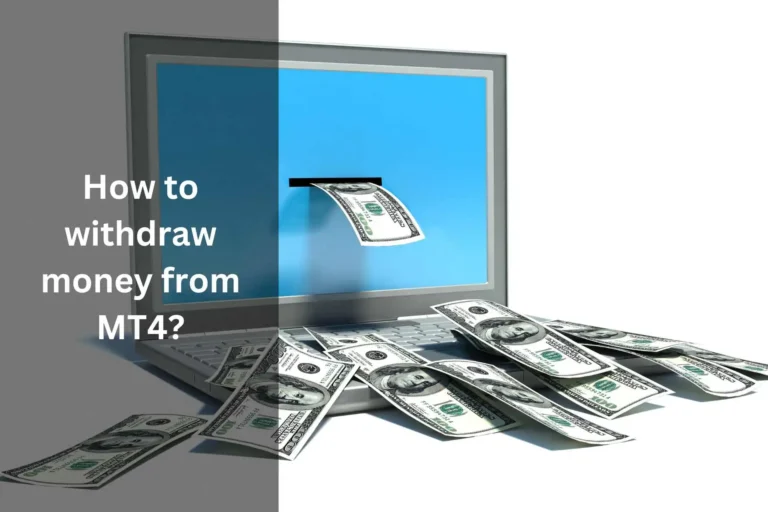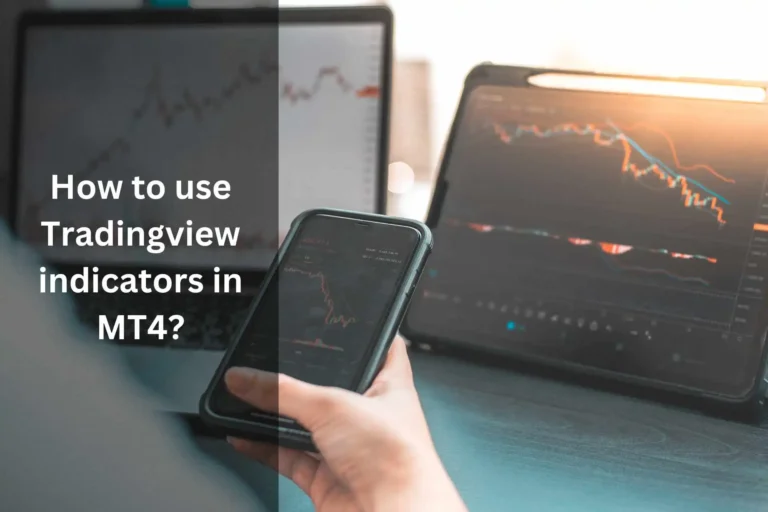Financial markets are quite competitive these days. As a result, it is critical to stay in touch with real-time changes. Phones make the task at hand easier.
Mobile trading platforms are becoming more popular by the day.
That’s why new Meta users want to know “how to login MT5 on phone.” So that they can effortlessly trade with real-time updates.
You can access MT5 on your phone using mobile apps or a phone browser.
Methods to login MT5 on phone:
There are two popular methods to login MT5
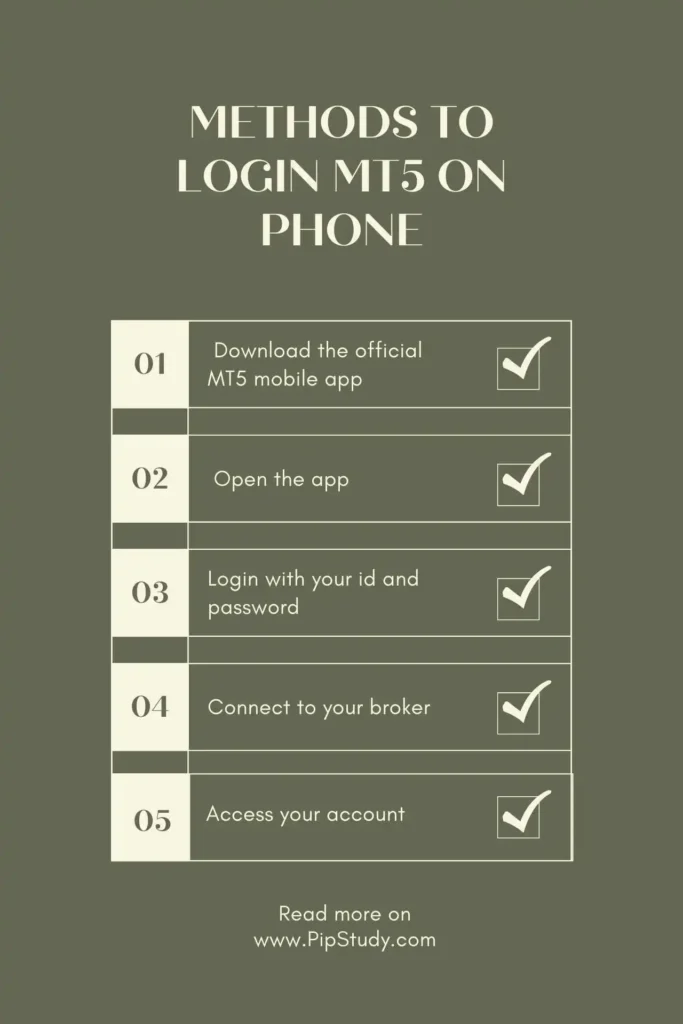
Using the MT5 mobile app
- 1. Download the official MT5 mobile app on google play store or, apple store.
- 2. Open the app.
- 3. Login with your id and password.
- 4. Connect to your broker. (P.S: I personally use and recommend IC Market)
- 5. Access your account.
You can download the app from here: MetaTrader 4 and MetaTrader 5
Using a web browser
- Open a web browser such as Google Chrome or Microsoft Bing.
- Visit the MT5 website.
- Sign in with your login information
- Select your broker.
- Access your account
Why you can’t log in to MT5 on your phone?
There could be several reasons why you might encounter difficulty logging into MT5 on your phone. Let’s explore some potential issues:
- Network Issue.
- Incorrect Login Details
- Software Issue.
- Server Issue.
How to fix login issue?
Here are some ways to fix these issues. Following:
Network Issue:
Make sure that your phone is connected to a stable internet connection. To determine if the problem persists, I suggest trying to switch between Wi-Fi and mobile data.
If you find yourself in an area where the signal strength is weak, it would be advisable to relocate to a place that offers better network coverage.
Incorrect Login Details:
Please make sure to verify your login details, which include your account number and password. Please remember that passwords are case-sensitive.
If you have forgotten your password, please follow the password recovery process provided by the platform.
Software Issue:
Please make sure that you have installed the latest version of the MT5 mobile app on your phone. Using outdated or incompatible versions can lead to problems when trying to log in.
Please ensure that you regularly check for app updates on your device’s app store and promptly install any updates that are available.
Server Issue:
MT5 servers may experience temporary downtime or maintenance. To verify if there are any server-related issues, please visit the official website or reach out to your broker for confirmation.
If that is the situation, you might have to wait until the servers are back online.
Final Words:
Accessing the MT5 platform on your phone can greatly enhance your trading experience.
Following the easy steps outlined on how to log in to MT5 on your phone, you can easily log in and access your account. Never share your login information with others.
Stay safe, Happy trading!
Now that you know how to login in your MT5, I will suggest you to learn how to set trailing stop loss for better money management and use dark mode in MT5 to protect you eyes.