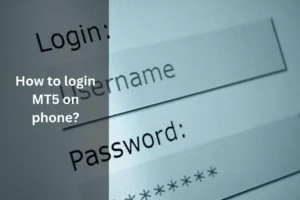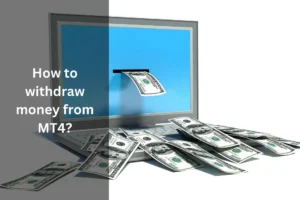Some traders opt for Tradingview due to its wide range of trading indicators, while others prefer MetaTrader 4 for its user-friendly trading environment.
But imagine if you could merge the best features of both platforms.
If you’ve ever wondered how to use TradingView indicators in MetaTrader 4 (MT4), then this blog post is for you.
Integrating Tradingview indicators into MT4 requires a two-step process. First, you’ll have to export the indicator code from Tradingview. Secondly, you need to import it into MT4.
What are TradingView and MT4?
Before delving into the details, it’s crucial to have a clear understanding of TradingView and MT4.
TradingView:
TradingView is a user-friendly financial visualization platform that can be easily accessed online.
Traders can easily access charts, real-time pricing, a wide range of technical indicators, and various trading tools.
It provides a platform for active traders to engage in discussions and exchange their perspectives on investment strategies.
MetaTrader 4:
Conversely, MetaTrader 4 (MT4) is a popular trading platform that’s mostly used for forex trading.
It is recognized for its advanced features, including trading system development, backtesting capabilities, a range of technical analysis options, algorithmic trading, and expert advisors. These characteristics can give you an edge in trading.
How do you use TradingView indicators in MetaTrader 4?
Integrating Tradingview indicators into MT4 involves a two-step process. First, we need to export the indicator code from Tradingview, and then we can import it into MT4. Following:
Exporting the indicator code from TradingView:
- Open Tradingview and locate the indicator you wish to export. You can find a wide range of indicators created by Tradingview users in the ‘Indicators’ tab.
- Click on the desired indicator to open it in Tradingview.
- Once the indicator is open, click on the ‘Pine Editor’ button located at the top of the chart.
- In the Pine Editor, you’ll see the source code of the indicator. Click on ‘Export’ to download the code as a text file.
Importing the Indicator Code into MT4:
- Open MT4 and navigate to ‘File’ in the top menu, then click on ‘Open Data Folder’. This will open the MT4 data directory.
- In the data directory, locate the ‘MQL4’ folder and open it.
- Within the ‘MQL4’ folder, find the ‘Indicators’ folder and open it.
- Copy the exported indicator code file from Tradingview and paste it into the ‘Indicators’ folder of MT4.
- Restart MT4 or refresh the ‘Navigator’ panel for the imported indicator to appear.
In this process, you can successfully import a Tradingview indicator into your MT4 platform.
What are the Most Common TradingView Indicators?
TradingView provides a wide range of helpful indicators. Some of the most commonly used by traders include:Some of the most commonly used by traders include:

Moving Average Convergence Divergence (MACD):
This indicator shows the correlation between two moving averages of a security’s price. It is a useful tool for tracking trends and momentum.
Relative Strength Index (RSI):
RSI is an oscillator that calculates the speed and magnitude of price movements. It is commonly employed to detect overbought or oversold conditions in a market.
Bollinger Bands:
These are volatility bands placed above and below a moving average. The volatility is determined by standard deviation, which adjusts as volatility fluctuates.
Stochastic Oscillator:
An example of a momentum indicator is that this oscillator compares the closing value of a security to its price range over a specified time period.
Fibonacci Retracement:
It is a tool for economic analysis that uses horizontal lines to find areas of support or resistance at important Fibonacci levels.
This could mean that prices will go up in the same way they did before. When used correctly, these indicators can offer valuable insights into market trends.
Moving Average:
Moving average is a calculation that is used to analyze data points by creating a series of averages of different selections of the full data set.
In forex, we mostly use 2 types of moving averages. They are the Simple moving average and the Exponential Moving average.
I personally love moving averages and use them a lot. You don’t have to bring the moving average from Tradingview to MT4 because they are already there.
Comment below if you want me to write how to include moving averages in your charts.
Let’s now look at a few tips for making the best out of your experience.
Tips for Using Tradingview Indicators in MT4:
Here are some valuable tips to enhance their usage:
Utilize Multiple Time Frames:
Take advantage of the flexibility offered by MT4 and Tradingview indicators by using them across multiple time frames. Apply the indicator to various charts, allowing you to identify trends and trading opportunities across different time intervals.
Test and Customize:
Experiment with the imported Tradingview indicators in MT4. Customize their settings, such as colors, line thickness, and appearance, to match your preferred visual trading style.
Combine Indicators:
Combining multiple Tradingview indicators within MT4 to create powerful trading strategies. Test different combinations and validate their effectiveness using historical data.
Stay Organized:
As you start importing various Tradingview indicators into MT4, it’s essential to keep your platform organized. Use folders within the ‘Indicators’ section of MT4 to indicators for easy access.
Updates Indicators:
Keep track of updates by the Tradingview indicator creators.
Visit Tradingview regularly to discover new indicators or updated versions that could provide additional value to your trading.
Conclusion:
Incorporating Tradingview indicators into MT4 can significantly enhance your technical analysis capabilities.
How to use Tradingview indicators in MT4 is not a complex process. It takes two steps to integrate Tradingview indicators into MT4.
We need to first export the code for the indicator from Tradingview. Then, we can import it into MT4.
Now that you know how to add tradingview indicators in MT4, it is important for you to apply trailing stop loss for proper risk management. Check out our latest article on ” How to set trailing stop loss in MetaTrader?“