MT5 provides a more comfortable trading experience for traders. You can trade on MT5 at home on a mobile device or, computer.
But the light emitted from computers and mobiles is constantly damaging our eyes.
Dark Mode is also designed to reduce eye strain and increase the visibility of charts, graphs, and trading indicators.
For that reason, dark mode is becoming very popular among users day by day. But, how to make MT5 dark mode? Let’s find out.
What is MT5 dark mode?
MT5 Dark Mode is a feature of the MetaTrader-5 trading platform that allows users to switch the interface to a darker color.
This alternative mode appearance reduces eye strain and increases the visibility of graphs, charts, and trading lines.
Turning on Dark Mode changes the background, and creates a beautiful environment for trading.
Guide to activating dark mode on MT5
If you’re ready to make the shift to Dark Mode on MT5, follow these simple steps to activate this feature and enjoy a more comfortable trading experience.
- Open your MT5 platform
- Navigate to the ‘Settings’ or ‘Options’ menu.
- Look for the ‘Colors’ or ‘Appearance’ section.
- Find the ‘Dark Mode’
- Confirm your selection
That’s it, the platform will switch to Dark Mode instantly. You can activate the dark mode by adjusting the color scheme.
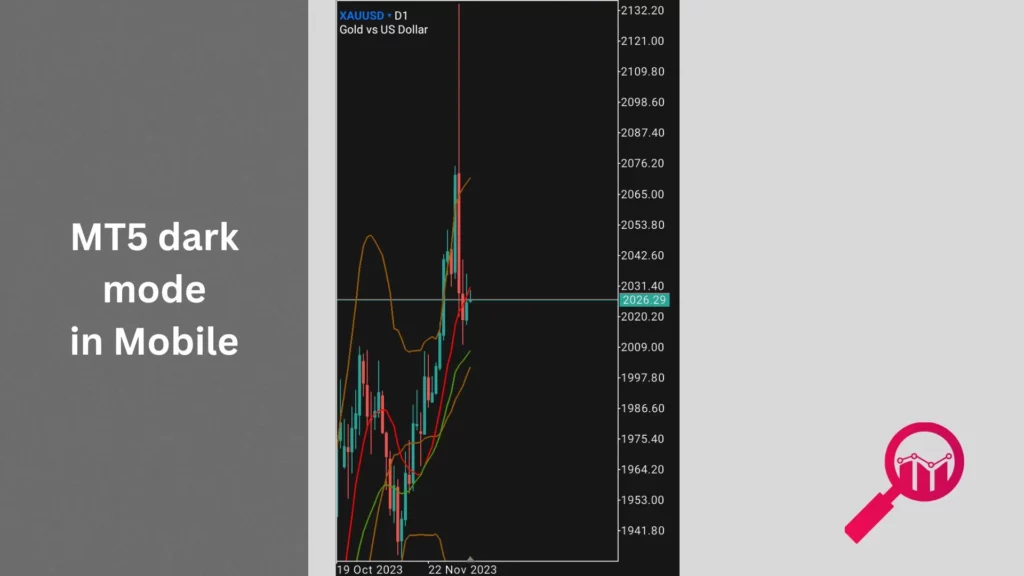
You may also like: How to add Market Watch in MT5?
Who should try to use dark mode?
Dark mode is an advantageous feature that can improve user experience and provide visual comfort. It is especially valuable for persons who spend a significant amount of time following market fluctuations, such as traders.
The usage of dark mode in trading platforms is important because it produces a user-friendly interface. It encourages long-term concentration and informed decision-making.
Traders are frequently engaged in the colorful and financial markets for extended periods of time. When using standard bright and light-colored interfaces, extended monitoring sessions might cause eye strain and discomfort.
Dark mode overcomes this issue by giving a visually soothing alternative. A darker color scheme not only reduces eye strain but also reduces glare, producing a more comfortable environment for trading.
In dark mode, you can do more than just enjoy beautiful visuals. It can also help keep your mind from getting tired while you’re dealing.
The choice of muted colors makes the background less confusing, which helps traders concentrate better on important market data.
Paying more attention can help you do better research, which can help you make better trading judgments.
Benefits of using dark mode in MT5:
Using Dark Mode on trading platforms offers several benefits, such as
Less strain on the eyes:
The dark mode uses a darker color interface. This mode decreases the brightness and makes it easier for the eyes.
As traders spend a lot of time looking at charts and data, this feature helps their eyes comfortable during long trading sessions.
Improved Visibility in Low-Light Conditions:
The darker color is more helpful in low-light settings. For example, you are dealing with rooms in the evening or rooms with little lighting.
Visibility is improved by the darker background. So, the market data is easily visible to you. In addition, this makes trade smooth, no matter what the lighting is like outside.
Enhanced Focus and Concentration:
Dark mode uses a muted color scheme to reduce visual distractions. This makes it easier for traders to focus on important market information.
This lower level of visual noise is especially helpful in the fast-paced world of trading.
The soft color scheme makes the space less distracting to look at. Which helps people focus and make better decisions.
Visual ergonomics that are optimized for long trading sessions:
Traders often do long trading sessions, and the visual ergonomics of the trading interface are very important for user pleasure.
The softer color palette and lower brightness of dark mode make it easier on the eyes for a long time.
This improvement in visual posture helps keep traders’ eyes from getting tired. So they can keep working hard and paying attention during long trading sessions.
Dark mode customization on MT5
MT5’s dark mode modification lets traders customize their trading environment. Dark mode customization choices let traders make trading more comfortable and nicer to look at.
That makes you more focused and lessens eye pain. Let us look at the ways we can change MT5’s dark mode.
Choosing theme variations: MT5 traders can customize the dark mode theme to suit their visual preferences. MT5 has a variety of themes to suit diverse tastes, from high-contrast black to muted.
Adjusting font and display: MT5’s dark mode lets traders adjust the font and display settings for better readability and visual comfort.
Personalizing font size and display settings helps traders focus and read their trading interface throughout long sessions.
Color palettes for dark mode: MT5 lets traders customize the interface’s color scheme with dark mode color palettes.
To create a visually appealing and comfortable trading atmosphere, traders can choose soothing blues, deep greens, or warm neutrals.
Tips for effectively using dark mode on MT5
Dark mode can be a helpful feature in trading platforms like MT5. but to use it effectively requires certain best practices to be followed.
By understanding and implementing these tips, traders can make the most of dark mode while minimizing eye strain and fatigue. Below are some important considerations for using dark mode effectively.
- Choose a dark theme with high contrast for better visibility of trading information.
- Ensure compatibility of dark mode with different trading tools and indicators to avoid interruptions.
- Regularly assess the readability and usability of dark mode to enhance the overall trading experience.
- Optimize screen brightness to reduce eye strain during extended trading sessions.
- Adjust contrast settings for clear visibility of chart patterns, price movements, and other trading data.
- Take regular breaks from the screen to reduce eye strain and maintain focus during trading.
- Use adequate lighting in the trading environment to balance contrast and minimize eye strain.
Final Words:
Optimizing your MT5 platform for dark mode provides a more comfortable and less stressful experience for your eyes.
But, the main thing is, you have to know, how to make MT5 dark mode perfectly. With some simple steps outlined in this guide, you can easily switch to dark mode and enjoy the benefits of it.
You may also like: What time zone does MT5 use?



