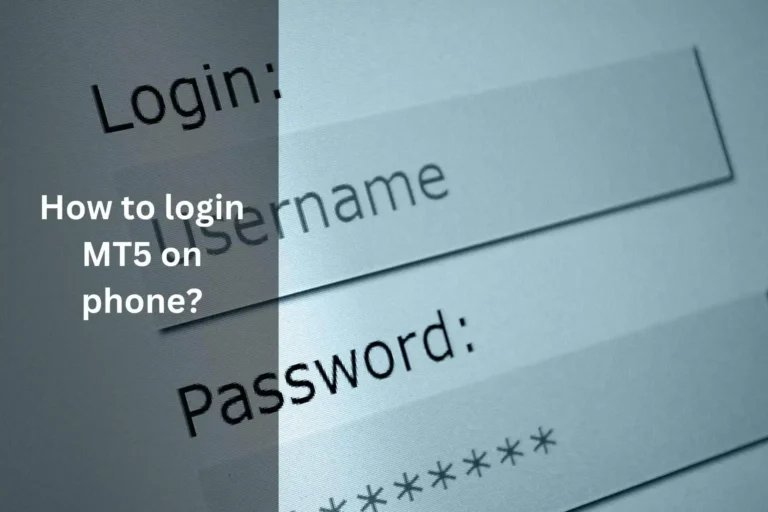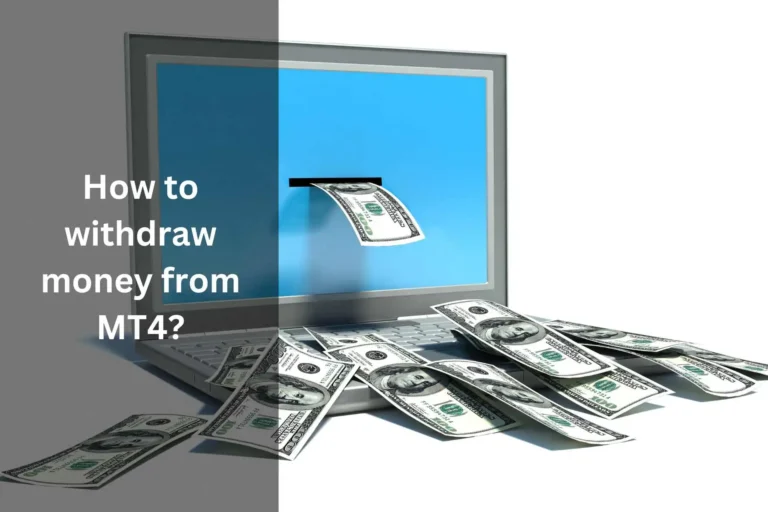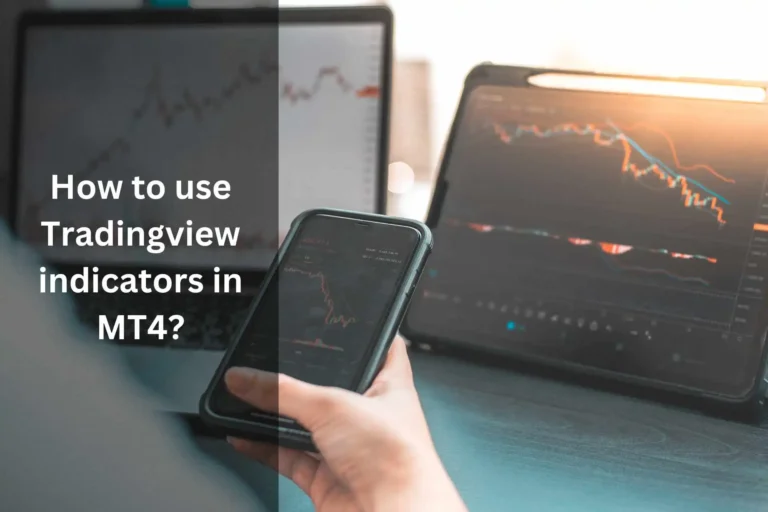If you are a professional trader, then you must have heard the name of Expert Advisor.
Expert advisors execute trades based on pre-set parameters, providing efficient and automated trading solutions.
But everyone doesn’t know “how to create expert advisor MT5?”
To install your Expert Advisor on MT5, start by opening MetaEditor and creating a new Expert Advisor using MQL5 coding.
It is very simple to follow some steps to activate an expert advisor in MT5. Let’s explain in detail.
What is an expert advisor?
An expert advisor (EA) is a software program that allows automated trading on the MT5 platform.
EAs are designed to analyze the markets and generate trading signals. An EA executes trades on behalf of the user without the need for manual intervention.
Is EA Builder free?
EA Builder is one of the tools that users can use to trade automatically on the MetaTrader platform.
EA Builder offers both free and paid versions. You can build the free version of EA Builder yourself.
However, it has limitations regarding the complexity of trading strategies and may have some feature restrictions.
We recommend checking the official EA Builder website or contacting their support for the most current information on pricing and features.
3 Things to Know About Expert Advisors on MT5:
Here are 3 important things you should know about MT5 Expert Advisors:
- MT5 expert advisors are generally created by using the MQL5. MTQL5 is a coding language. Traders have the option to create their very own custom MT5 EAs. However, remember that this requires a good amount of technical know-how and coding skills.
- There are various types of expert advisors available for MT5. Traders are using EAs either for analyzing the market or for trading purposes.
- There are a variety of EAs available online for MT5. Some of them are totally free of cost, while others can be purchased or rented.
Step by step: How to create expert advisor MT5?
Follow these steps to create and install the expert advisor on MT5.
Step 1: Choose the profitable EA
If you want to create your own customization expert advisor, then you need to learn MQL5 Coding Language.
But, I don’t recommend you if you are not coding expert. You should pick one of the best expert advisors that available in the market.
In my research, the most popular EA for MT5 are:
- Zesus EA
- Athena EA
- Ultima EA
- Hades EA
- Easy Trading EA
Step-2: Upload and Install EA on MT5
Before setting up an Expert Advisor on MT5, you’ll need to download and install the MetaTrader 5 platform.
Once you have created your Expert Advisor (EA) using MetaEditor, the next step is to upload it to the MT5 platform.
To do this, follow these simple steps:
- Get on the MT5 platform and go to the “Navigator” window.
- Right-click on the “Expert Advisors” tab when you find it.
- To get to the “MQL5” folder, choose “Open Data Folder.”
- Find the “Experts” folder in the “MQL5” folder and paste your EA file into it.
- To make sure the EA is loaded, restart the MT5 platform.
- Making sure that everything works and is compatible.
Step-3: Verify EA working on MT5
Once the EA has been uploaded, it is very important to make sure it works properly and is compatible with the MT5 platform. This can be done by:
- In the “Terminal” window, look at the “Experts” tab to see if there are any error messages.
- Looking at the “Journal” tab to see if there are any error logs for the EA.
- Running a back test to check how well the EA worked in past market conditions.
- Adjusting the EA’s settings to make it work better.
You can successfully install your Expert Advisor on MT5 if you follow these steps and make sure everything works and is compatible.
With your custom EA, you can start automating your trading strategies and making trades quickly.
What are the common problems of creating an expert advisor?
Here are some frequent issues that developers face:
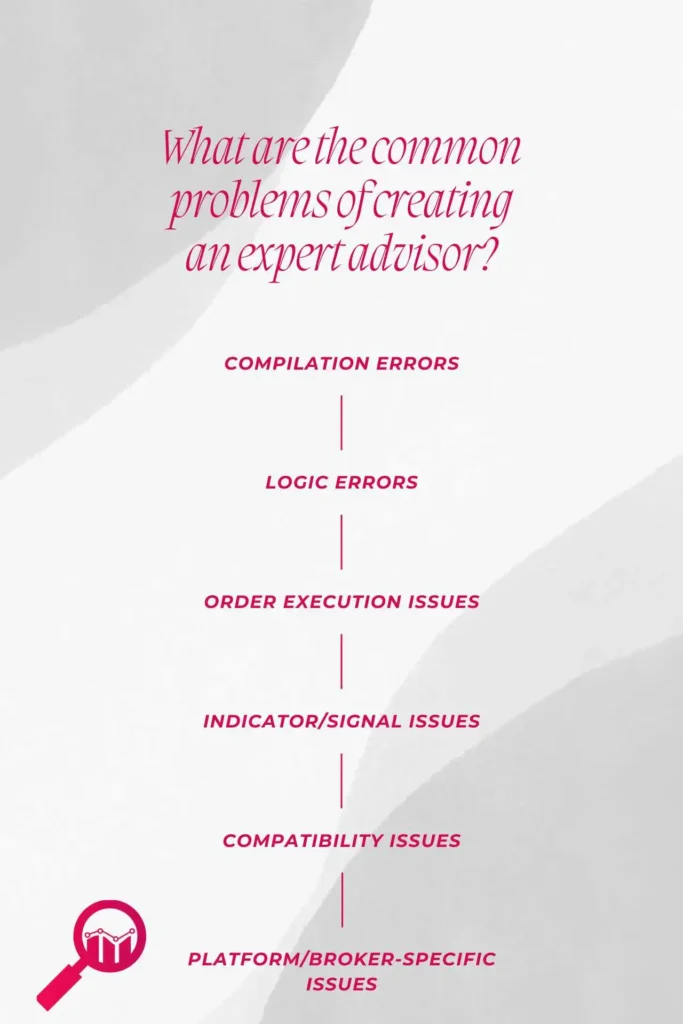
- Compilation Errors
- Logic Errors
- Order Execution Issues
- Indicator/Signal Issues
- Compatibility Issues
- Platform/Broker-Specific Issues
How to fix these problems of creating expert advisors?
For specific problems, there are specific solutions. Such as:
Compilation Error Solution: Check the terminal for error messages and the code for syntax problems or missing declarations. Make sure that all necessary libraries are included.
Logic Error Solution: To fix the code, use print commands or the built-in debugger. Check the trading conditions reasoning over and over to make sure that variables are set up and changed correctly.
Order Execution Solution: Make sure the input values are correct in the order-related methods, like OrderSend and OrderModify. It is important to make sure that the EA can trade and that the account has enough balance.
Indicator/Signal Solution: Make sure the indicator is set up correctly and that it works correctly on a screen. Check to see if the EA is making signals with the right files and numbers.
Compatibility Solution: Ensure that the EA is compatible with the symbol properties (e.g., tick size, lot size) and trading conditions of the instruments to which it is applied.
Platform/Broker-Specific Solution: Check to see if there are any differences between platforms and make sure the EA works with the broker’s trade rules, which include the kinds of orders that can be made and how they are carried out.
Advantages of using expert advisors
There are so many advantages of using expert advisors. Among them,
- EAs can assist traders in executing transactions even when they are unable to actively watch the markets.
- They have the ability to exclude human emotions like fear and greed from trading, resulting in more disciplined and consistent trading judgments.
- Backtesting trading methods using historical data allows expert advisers to evaluate their success before implementing them in real markets.
- Automating trade execution with EAs might help you capitalize on market opportunities that manual trading may overlook.
- EAs can manage multiple orders at the same time and execute complicated trading strategies with precision.
Final Words
Traders who understand the benefits of EA want to know “How to Create Expert Advisor MT5?” Anyone can learn to create expert advisors in MT5 with persistence and attention to detail. Creating an EA is not difficult.
Simply follow my 3-step installation procedure to start using EA features.
However, it is essential to carefully follow each step to ensure error-free compilation and the successful creation of the expert advisor.
Now that you know how to create expert advisor in MT5, you may find how to set trailing stop loss in MT5 effective! Check it out!